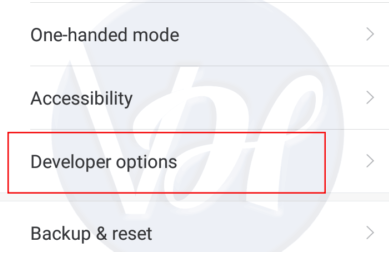.jpg)
Are you thinking of how to bypass google account verification after reset? Well read on to find out. It's inconvenient to be stuck on the Verify your account page after you reset your device, especially if you don't remember your Google Account details. If you are locked out of your Gmail Google account and want to circumvent Google account verification after a reset on Android, follow the exact procedures below the guide is clear and straight forward. You may bypass the Google account verification process with or without a computer. That said, let's get started learning about Verify your account or Google account verification!
Read Also: How to Bypass Gmail Phone Verification
To recover access, enter the credentials of the Google account previously connected with the phone. Furthermore, if you have forgotten your Google account and password, you can circumvent the FRP lock or the verification process. The goal of this post is to demonstrate how to circumvent Google accounts after a factory reset. Let's get started!!
How to bypass Google account verification after Reset without computer
You can practically learn how to Bypass Google Account Verification After Reset using a variety of approaches. However, as a result of your search, it has led you to this site where you will find complete guide on this. What are we waiting for? We've showed you the greatest solutions that can genuinely help you out, and you can even try them yourself to Bypass Google Account Verification After Reset on Android smartphones or tablets. So, why don't we get started.
Solution 1 – Bypass Google Account Verification After Reset with Google Keyboard
Bypassing Google FRP Comes with Limitations.
- This approach is only compatible with Android versions 6 and earlier.
- It may occasionally become stuck with the Samsung keyboard.
Please do follow the steps below to discover how to circumvent Google account verification after a reset without using a computer.
Step 1: In order to begin, we must first initialize the procedure. After picking the language, reset your phone and connect to a WiFi network.
Step 2: A screen with the verification interface and a keyboard will display. Hold down the "@" key until Settings appears, then select "Google Keyboard Settings."
Step 3: Tap the three dots in the upper right corner of your screen and choose "Help & feedback."
Step 4: To use Google Keyboard, go to the help area and select "Using Google Keyboard," then tap and hold any text and select "Web search."
Step 5: In the search field, type Settings and scroll down to find "About Phone."
Step 6: Enable the "Developer options." Search for "Build number" and tap on it seven times.
Read Also: How to Bypass Apple ID Verification
Step 7: Under developer choices, select "OEM Unlocking." You must press the "back" button twice.
Step 8: Restart your device and connect to the internet. You can just create a new Google account and resume using your device as usual.
Solution 2 – How to bypass Google account verification after reset without computer and internet.
Step 1: After placing a functional SIM card into a locked phone, dial the SIM card's number in another phone.
Step 2: On a locked phone, select Add new contact to save the contact for later use by answering the call.
Step 3: After entering any string of digits into the contact form, tap Save and select Google to establish a new account.
Step 4: Restart your device and you can resume normal phone use.
Check Out: Top 5 Best Advance Survey Bypasser Tools and Extensions
Can We remove FRP lock?
The answer is a loud YES. The Factory Reset Protection has now been explained in greater depth. The FRP lock will only be activated after a factory reset if you signed in to your Google account before the reset. You must first remove or delete your Google account before you can disable FRP lock on an Android device. You can also utilize the methods we discussed above to bypass the FRP lock.
Frequently Asked Questions about How to Bypass Google Verification.
1. What to do when the keyboard menu doesn’t pop up?
Gboard does not appear on all smartphones, and some users are unable to utilize it. Because it works in all scenarios, it is quite likely that you will be able to utilize the FRP bypass tool here.
2. What should we do, when a smartphone doesn’t have a Google keyboard?
According to reports, the Google keyboard does not appear on some phones. You could also attempt circumventing Google lock with PC software without the Google keyboard. In a few simple steps, you can erase your Google account from your Android phone using the unlock for Android app.
3. Can I unlock Samsung A21 using UnlockGo (Android)?
Without a doubt, UnlockGo for Android was created for people who want to know how to overcome Google account verification on Samsung A21/J7/S8 and other compatible devices.
Related Articles:
- How to Bypass Android Lock Screen or Forgotten Password
- Best iCloud Bypass Tools
- How To Bypass OTP Verification On Any Website / App
- Top Ways To Bypass PayPal Phone Verification
- 4 Ways To Bypass Windows 10 Password When Locked Out
- Download Mi Account Unlock Tool
- How To Recover Locked Amazon Account
- How To Bypass Credit Card Age Verification
- How To Bypass CVV code
- How to Unlock/Decrypt/Bypass WinRAR/RAR Password
Conclusion on How to Bypass Google Account Verification after Reset
Practically, there go about numerous methods you can use to avoid Google account verification after your Android device has been reset. After you must have read the complete text, you will definitely realize that the iToolab UnlockGo (Android) is the best way for bypassing FRP. If its complicates you, you may learn how to do it step by step by reading this post over again, and the steps will help you much more along the way.
That said, we come to the end of this blog but for more tutorials and updates, do Join us on Telegram and follow us on Face Book as well. So, without any wastage of time do share this post to your love ones, friends and family as well so as to keep them updates.