How To Unlock HTC Phone [Ultimate Guide]
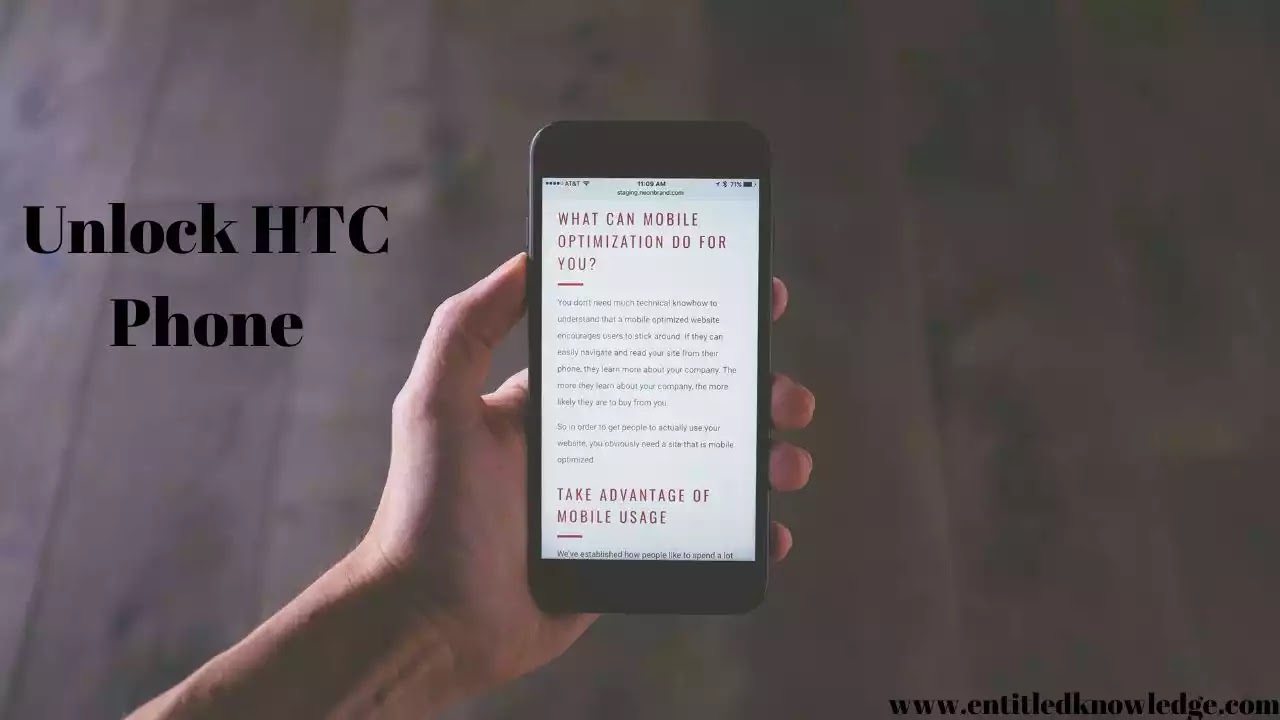
Have you forgotten your password and are looking for information on how to unlock an HTC phone or factory reset a locked HTC phone? We have several answers for anyone who asks, "How do I unlock my HTC phone?" Here we share HTC phone unlocking methods that are both risk-free and effective.
Table of Contents
How To Unlock HTC Phone
Read on as we proceed the below methods or various ways on how to unlock HTC phone.
Read Also: How To Unlock Android Phone Password Without Factory Reset
Video Guide on How To Unlock HTC Phone: Works for all HTC models
1. Unlock HTC Phone by Trying Different Passwords
You may be unable to activate your HTC smartphone because you have suddenly forgotten the password. Simply guess and try various passwords that you believe will help you unlock the phone. Inputting incorrect passwords several times may result in temporary disabling and the need to try again after a specific time, such as 30 seconds or 5 minutes. While it is a rare occurrence, trying out different passwords frequently results in the HTC phone being unlocked and allowing you to fully enjoy your phone.
2. Unlock HTC Phone with Android Device Manager
Assume you tried several passwords to unlock your HTC phone but none of them worked. In that case, you're probably eager to learn more about how to unlock HTC phone forgot pattern. Using Android Device Manager is one of the most common answers to Google searches for how to reset a locked HTC phone.
Read Also: How To Unlock Huawei Phone Without Resetting
- First, the following conditions must be met: Your Google account is logged in, and the Find My Device feature is enabled; your phone is connected to the Internet.
- Then, from any Android device or computer, go to www.google.com/android/find.
- Sign in with the Google account you use on your HTC smartphone as well.
- Choose your HTC smartphone. You'd see a window with several options. "Erase Device" will be one of these options. Choose this option.
- Now the password will be erased and you can unlock your HTC phone without passwords and enjoy!
3. Unlock HTC Phone with Google Account
If you want to use an HTC phone with Android 5.0 or lower, you can unlock it using your Google account. In this case, you must understand how to unlock HTC desire with your Google Account. To unlock your old HTC phone, follow the steps below:
- Once you've had enough tries of the wrong unlocking pattern, your device will ask you to try again after 30 seconds. At this point, the screen would show a "Forgot Pattern" option too.
- Clicking on this option, you'd get a field to add your Gmail account associated with the locked device.
- Add the account and click “Next”.
- From here, you can easily set a new pin or pattern for your phone and unlock it using this new pin.
Read Also: How To Reset A Samsung Phone That Is Locked
4. Unlock HTC Phone via 4uKey for Android
Last but not least, if none of the above methods work, you can seek assistance from third-party software. 4uKey for Android is a piece of software that allows you to unlock an Android device if you have forgotten the device's pin, passcode, pattern, or fingerprints. Here are the steps you must take after installing it on your PC:
- Start 4uKey on your computer. Use a USB cable to connect your HTC phone to your PC.
- Now, from your PC, select the "Remove Screen Lock" option. When you click Start, the process will begin.
- When you choose to remove the lock screen, you must confirm the warning that all your data will be erased before the process can begin. Simply select "Yes."
- It will take some time for the software to remove the lock screen. After that, you must enter recovery mode and restart your phone's system.
- You're finished. The screen lock will be automatically removed, and you will regain access to your phone.
FAQs about Unlocking HTC Phone
1.Do I lose data after unlocking the HTC phone?
This is determined by the method you use to unlock your phone. If you remember the Google account that is linked to your phone, you will not lose any data while unlocking it. Using software and other apps to unlock the phone, on the other hand, frequently wipes all of its data.
2.How to turn off the screen lock on HTC settings?
Here's how to disable the screen lock on your HTC phone:
- Go to settings and select "security."
- Press the "Screen Lock" button.
- Confirm your currently installed lock screen. Then select "None" followed by "Yes, Remove."
Read Also: How to Bypass Android Lock Screen or Forgotten Password
Final Thought on How to Unlock HTC Phone
In this article, we attempted to explain how to unlock an HTC phone and shared some methods for unlocking your phone without knowing its passwords. Finally, we went over how to use 4uKey for Android and how to use it to unlock your HTC phone. We hope that everything made sense to you and that you were able to benefit from the information shared.
Post a Comment