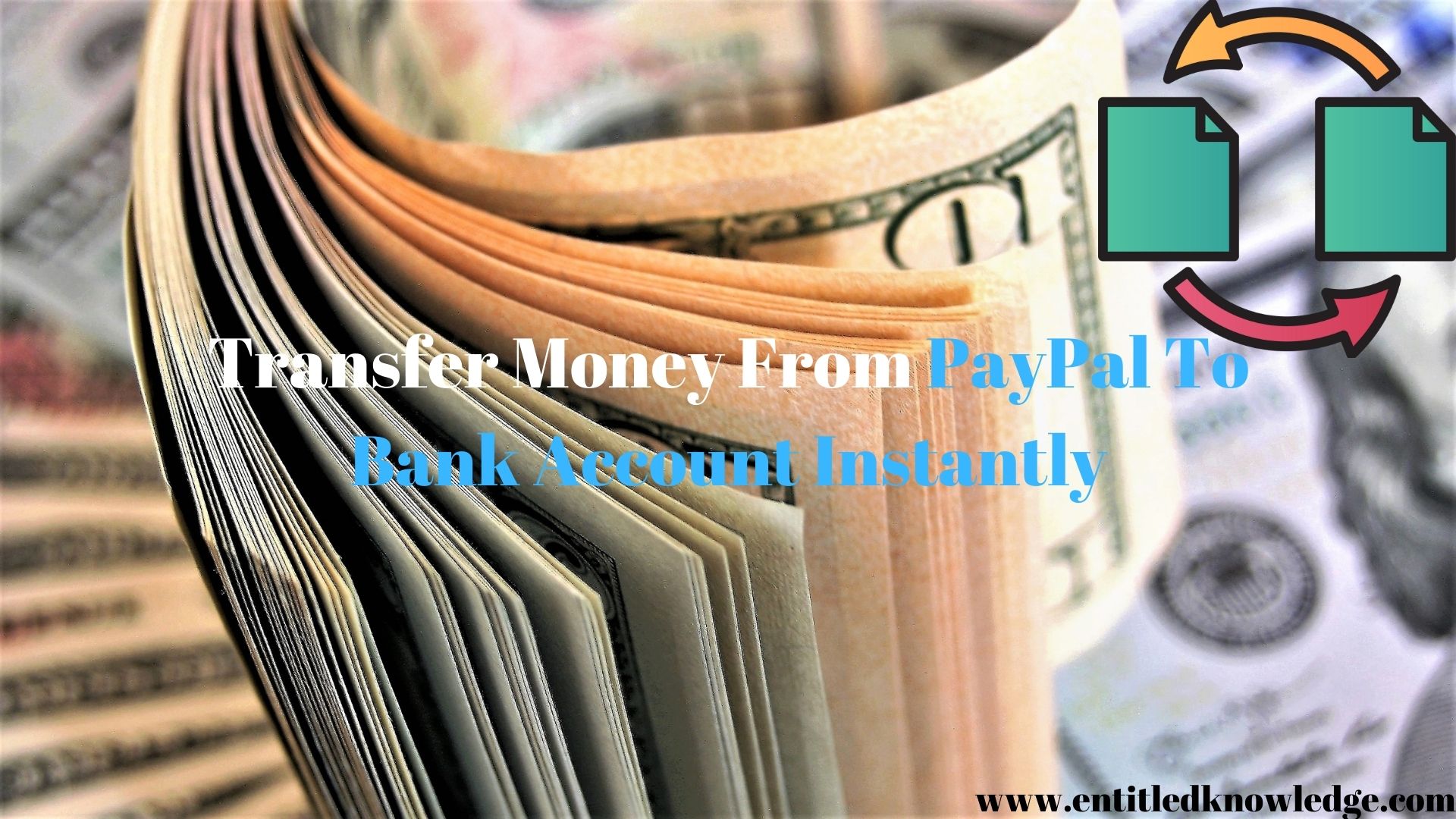A bank account allows you to save money, transfer funds to other people's accounts, and conduct additional operations like ACH transfers and direct deposits. You can also use your bank account to set up automatic bill payments. Despite the fact that PayPal allows for recurring payments, banks are more complex and generally accepted. Furthermore, you must have at least one bank account in this age. Due to special rules, some transactions cannot be completed without a bank account.
Read Also: The 10 Best Online Bank Accounts with Instant Virtual Debit Cards
The first step in utilizing PayPal is to create an online account. Later in this essay, I'll go over how to open a PayPal account. To get started, you can use your smartphone, tablet, or computer. You should also meet the federal government's requirements for fighting money laundering, terrorism, and drug trafficking, among other crimes.
Check Out: How to Create and Get a Verified USA PayPal Account from Outside the US
What is PayPal?
PayPal is a payment service that allows you to send and receive money over the internet. The company's headquarters are in the United States of America, in San Jose, California. It does, however, operate globally, with services available in more than 200 countries.
PayPal began operations in 1998 and has had substantial growth since then. PayPal has over 377 million subscribers worldwide, according to 2020 Businessofapps figures. In the same year, the firm processed $936 billion in payments. The total value of the deals was $15.4 billion USD. PayPal made $4.2 billion in profits in 2020.
PayPal also owns Venmo, an online payment service that is only available in the United States. The purchase of Braintree and Venmo by PayPal cost over $800 million. PayPal, interestingly, collaborates with a number of different banks around the world.
Check Out: Get Money from Venmo without Bank Account
How do I open a PayPal account?
As long as you meet the conditions, opening an account is simple. You may open an account online using your smartphone or computer, as I indicated previously. PayPal is unlike most banks, which need you to visit one of their physical locations to open an account.
You can use the PayPal app or the web to get started. Enter the email address you want to use for your PayPal account as the first step. Depending on your preferences, you can open a personal or business account. Anywhere in the globe, you can open a PayPal account for free. The instructions below will guide you through the process of creating a PayPal account.
- Visit PayPal.com and head to the sign-up section
- Choose whether to open a business or a personal account
- Enter your preferred email address and type your first and last name and password
- Click Next
- Enter the mailing address and your phone number
- Click in the checkbox to agree with PayPal’s policies
- Click on Agree and Create Account”
You can proceed to link your bank account or credit card, or even both to your PayPal account or ignore it later. The essence of adding a credit or bank account to your PayPal account is to help fund your transactions.
You can, however, fund your transactions with your PayPal money. If your balance is insufficient, PayPal will seek funds from your bank or credit/debit card.
Also Check: How to Cancel a Pending PayPal Payment the (Best Major way)
How do you link a bank account to PayPal?
When your PayPal balance is low, linking a bank account or payment card allows you to fund your transactions. The steps outlined below will assist you in successfully adding your bank account.
- Click Wallet
- Hit on Link a bank account
- Select your bank
- Click Don’t see your bank? If you cannot see your bank
- You can link your bank account instantly using your online banking login information or manually enter your bank account details
- Click Agree and Link
You can utilize your bank account on PayPal after linking it, as long as it has sufficient cash. You can also utilize the methods below to link a card to use for funding your transactions.
- Open the PayPal app and log into your account
- Hit on the Settings icon near the top of the screen
- Select Banks and Cards
- Tap on +
- Hit on Debit or credit card
- You can scan your debit or credit card or manually enter the information and Link Card
How can I transfer money from PayPal to my bank account?
To transfer money from your PayPal account to a bank account, you must first add the bank account to PayPal. The methods outlined below will assist you with adding a bank.
- Hit on the settings icon
- Select Banks and Cards
- Tap +
- Select Bank account
- Add your bank details
- Tap Add this Bank Account
You may add your bank account instantly by following the steps and entering your online banking user ID and password. PayPal will immediately match your login credentials and proceed to add the bank account in question.
After PayPal has successfully added your account, you can proceed to deposit funds into your bank account. When transferring funds to your bank account, follow the instructions below.
- Navigate to My wallet
- Select Transfer Money
- Hit on Transfer to your bank
- Choose the bank account to deposit the money
- Click Continue
- Enter the amount to transfer and click Next
- Review the transfer and hit Transfer Now
It takes 3 to 5 business days for a money transfer to reach your bank account. If you live in the United States, however, you can transfer money to your account immediately. Within 30 minutes, money appears in your bank account. You will be charged a fee of 1% of the deposited money, up to a maximum of $10. Regular money transfers are normally free, though depending on your bank and area, you may be charged a small fee.
Can you transfer money from PayPal to someone else’s bank account?
You cannot send money to another person via PayPal. PayPal may refuse to verify your account if you add a bank account that belongs to someone else. If you need to transfer money from PayPal to someone else's bank, first send money to your bank account, then use direct deposit or account to account transfer inside the same bank to transfer it to the other person's bank account.
Other digital wallets, such as Payoneer, allow you to add someone else's bank account, but PayPal does not. You must, however, supply additional information to explain why you are utilizing someone person's bank account rather than your own.
Can I transfer money from PayPal to Cash App?
Since Cash App and PayPal are two competing digital platforms, there is no way you can directly transfer money from PayPal to Cash App. However, you can link both accounts to the same bank accounts, move money from PayPal to the bank account, then to Cash App. To link a bank account to Cash App, you can follow the procedure below.
- Hit on the Banking tab on the Cash App home screen
- Hit on Link Bank
- Follow the prompts
After that, you can connect into your Cash App account and transfer money from your bank account to your Cash App account. The technique for adding money to a Cash App is as follows.
- Hit on the Banking tab on the Cash App home screen
- Select Add Cash
- Enter an amount
- Tap Add
- Confirm the transaction using the Touch ID or your PIN
Check Out: Transfer Money from PayPal to Cash App
It will take around eight days to transfer money from PayPal to the Cash App. This is due to the fact that moving money from PayPal to your bank account might take up to five days, and then transferring monies to your Cash App account can take up to three days.
Also Check: How To Transfer Money From Cash App To PayPal
Is it safe to use PayPal?
PayPal is a secure method of payment. PayPal has implemented a number of security precautions to ensure that your online operations are not disrupted. PayPal, for example, encrypts your data when it communicates with servers, making it impossible for hackers to access your online information.
To access your account, you must either create a password or use Touch ID. No one can use your password unless you reveal it to them. Your Touch ID is one-of-a-kind and proved to be the most reliable method of identification.
However, there are some things to avoid in order to keep your money safe at PayPal. You should utilize a secure internet connection to access your account. Some public WiFi networks are risky because hackers can gain access to your phone, tablet, or computer and view your login information.
Avoiding browser extensions is another strategy to keep your PayPal account from losing money. Hackers can use extensions to gain access to your account's credentials. Only install extensions from reputable sources.
Related Articles:
- How to Get Free Virtual Bank Account For PayPal Verification
- How To Send Money Internationally With PayPal
- Top Best PayPal Alternatives
- Can I Send Money From Zelle To Paypal?
- How To Add Money From Debit Card To PayPal
- Best Way To Transfer Money From Google Pay Balance to PayPal Account
- How to Get Free Virtual Credit Card for PayPal Verification
Conclusion On How To Transfer Money From PayPal To Bank Account Instantly
PayPal is an online payment system that allows you to send and receive money. Its headquarters are in San Jose, California, although it has operations in many other countries. You have the option of opening a personal or business account. Within 3-5 business days, PayPal can transfer money to your bank account. PayPal is safe to use, but you must be cautious because you can lose money online.