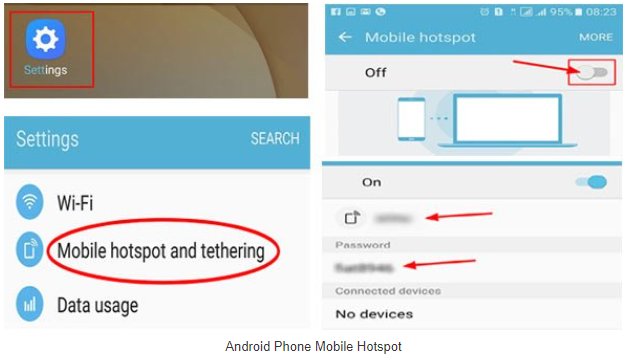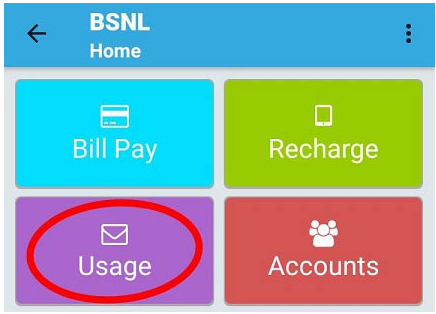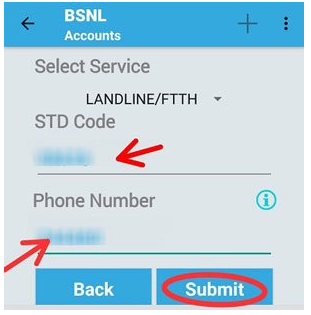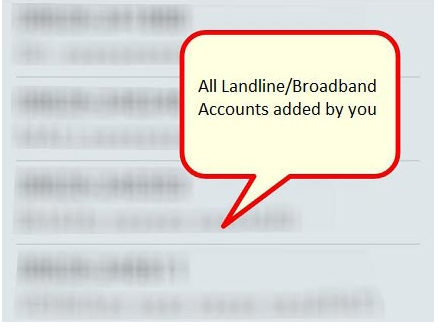BSNL has launched 4.5G WiFi hotspots in various cities, but we can only use them in that place. However, if you set up your BSNL mobile hotspot, you can use your BSNL 4G data plan as WiFi.
With this mobile hotspot, a user can share 4G data from their BSNL unlimited data plan with all of their neighboring devices as needed. This means that a person can subscribe to one unlimited data plan and use the same connection on all of their laptops, cellphones, iPhones, or Android devices.
No BSNL WiFi dongle or other Wi-Fi equipment are required; simply use your BSNL mobile as a hotspot to connect all of your wireless devices to unlimited 3G or 4G internet.
BSNL 4G Mobile Hotspot
The most important thing is that you can use the BSNL 3G unlimited plan on your desktop as well. So, let's get started on how to activate this hot spot so that you can use unlimited mobile internet on all of your wireless devices, where the hot spot is a single wireless access point that allows a smartphone or wireless device to share GSM or CDMA cellular data.
Let's take a look at how to set up a hotspot on an Android, Windows, or iPhone.
Check Out: How To Manage Internet With A Virtual Router
How to turn Android phone into BSNL Mobile WiFi hotspot
It is quite simple to set up a BSNL mobile hotspot on an Android phone. Once set up, you may use your Android smartphone as an Internet access point to connect to it via Wi-Fi linked devices, and all wireless instruments will have access to the Internet through your mobile network only. So, stick to the steps.
- Open your Settings
- Tap on Mobile Hotspot and tethering
- Click on Mobile Hotspot
- Tap the circle button to Turn on hotspot, then it will displays like this with WiFi username and password.
- Note down this to connect to the second device.
- Click on More, if you want to change the BSNL mobile hotspot configuration in Android device(username and password change) and to enable timeout settings if there are no connected devices.
- You can create an allowed devices profile also to set the connection mode for it using hotspot, and it is all to increase battery consumption and data usage.
How to setup BSNL mobile hotspot in Apple iPhone
Many iPhone users are looking for information on how to set up a Wi-Fi hotspot on their Apple iPhone 4, 5, 6, 6+, 7, and 7+. As a BSNL customer, you must first activate BSNL data settings in your iPhone, after which you can use this step-by-step process to create an iPhone mobile hotspot.
Check Also: How To Find Router Username And Password With CMD
- From the home screen, tap Settings.
- If hotspot feature is available, follow the steps from 12.
- If it is not currently available on your iPhone, follow the next prompts to add the Hotspot feature.
- Tap mobile data
- Tap mobile data options
- Mobile data network
- Scroll down to personal hotspot
- Insert your mobile operator’s Access Point Name in APN field (You must need to know about BSNL APN name before doing the same)
- Go back to settings and wait for few seconds till it appears a new option.
- Switch on the mobile data once.
- Now Personal Hotspot option is enabled on the screen.
- Click on Off to make the BSNL mobile hotspot ON
- A new pop-up appears on the screen with two options [Turn On Wi-Fi and Bluetooth / USB Only]
- Click on the first choice to make your iPhone as BSNL Mobile hotspot.
- Tap on ON button available at right side to turn on BSNL 3G mobile hotspot in iPhone.
- Note down the Wi-Fi password as shown in the downside of that screen to connect to another device.
- You can change WiFi hotspot password at any time with a single click on Wi-Fi password option.
Set Up BSNL Hotspot In Windows Phone
- Open Settings
- Scroll down to Internet Sharing in system application page and Click on that to Turn On
- Tap On to enable WiFI hotspot
- Select WiFi or Bluetooth to share your mobile internet
- Note down the password shown below (reset if required to change the username and password)
How To Connect Newly Created BSNL Hotspot
After building the BSNL mobile hotspot on any of your Android, Windows, or iPhone devices, follow the instructions below to get your BSNL 3G internet speed data on your wireless.
Check Out: All countries Zero-rated websites for free internet
- Turn on WiFi on the second device to share your mobile network connection.
- Select the WiFi user from the list of the available WiFi network.
- Tap on that to connect to that WiFi user
- Enter the WiFi password shown in the master mobile.
- Connect to the high-speed data plan.
Related Articles:
- How To Configure SVL Injector for Free Unlimited Internet Access
- Top Best Ways On How To Have Free Internet (Legally and Illegally) At Home
- How to Bypass Android Lock Screen or Forgotten Password
- Best Way to Find the Password of a Secure Wi-Fi Saved on Your Windows PC
- How to Get Free Internet on Android Without Data Plan or Wifi
Also consider checking the below on How to Check BSNL Usage of your Broadband Data in Mobile, It’s Easy Now
You will now be able to examine BSNL consumption data in the application on your mobile phone. As more wireless devices connect to each other through hotspots or other means, the potential for IoT grows every day, resulting in a reduction in BSNL broadband maximum speed...
To keep track of your BSNL internet plan usage, we all use the Selfcare Portal. Now, you can check data usage on your iPhone or Android phone. There's no need to log in or register for the BSNL portal; simply check data usage of your broadband connection on your phone's screen.
We use most accessible drawing apps on our mobile to know any data, and Netizens like you and me are not willing to log in to any site to monitor data use on a desktop or laptop, and we require everything to be on the Mobile screen.
Some people are also looking for information on how to find out what my BSNL landline internet plan is and where they can acquire BSNL broadband balance fast. BSNL broadband consumption statistics is now available on mobile devices to help with the cause.
Today, 90% of residential broadband connections are directly connected to Smart TVs and all wireless devices via WiFi. ISPs will offer a maximum data allowance based on the subscribed BSNL broadband plan's fair usage policy, but it will quickly deplete when connecting multiple devices and watching HD videos on smart TVs.
If you know how to check BSNL consumption data, please let us know. Controlling unknown gadgets and improving the high-speed internet for your desired wireless device is simple.
Check Out: Top 10 Best Internet Accelerators Software For Windows 10, 8, 7
BSNL Usage App
The most popular BSNL application is My BSNL App, which requires no special introduction; you may already have it on your Android, Windows, or iPhone, and this BSNL program has been upgraded to accommodate the user and provide the greatest services.
You must have the broadband user ID of your internet plan connection to use this My BSNL App to monitor BSNL usage. Remember or write down your BSNL broadband username to enter in the needed space to retrieve your BSNL broadband usage data up to your last session logout.
If you're looking for instructions on how to check BSNL broadband consumption data via an app, we've got you covered. Simply follow and analyze your BSNL consumption statistics at home or at work, even while on the go. The only disadvantage of this My BSNL App is that it does not reveal each login/session usage. Only a condensed or summary of the current month's data use will be displayed in the application. The total downloads and uploads of the broadband service are included in the review.
How to check BSNL usage data in My BSNL App
If you're already familiar with this procedure, disregard it; if you're not, have a look at how it works, complete with screenshots, to determine your mobile broadband consumption.
- Unlock your mobile screen
- Search for My BSNL App which you already have on your mobile phone or in Tab. If not have, install on login to Google Play store / Windows store or iTunes store for iPhone.
- Open the application and find the Usage option to check data usage in iPhone or in Android phone. It is available in the center of the home screen of My BSNL App.
- Click on Usage
- Select Broadband to know the usage
- Your list of BSNL landline number accounts will display if already added.
- If you don’t have an account, just add your number by a click on + available at top right (Give your STD code and phone number and click on submit to add your broadband number).
- A new pop up will appear on the same screen to enter BSNL broadband User-ID
- Enter your login user-id fully and click on Submit.
- Within seconds, you will get the total usage data in separate columns defining as
- unbilled usage details
- Voice and internet plan details with monthly rental charges which you have subscribed for BSNL broadband connection
When is the displayed broadband usage billed?
- The BSNL broadband bill will be generated in the first week of the following month after the current month has ended.
- All BSNL broadband usage data is displayed on the mobile screen until the end of the month, after which it is invoiced in the following bill according to the subscription BSNL broadband plans limitless.
My BSNL App is the most secure and reliable app available. BSNL has an use check facility in place. One of the best offerings in emerging markets is the My BSNL App, which allows every BSNL broadband customer to monitor and regulate their data usage.
If you have previously entered into your BSNL account, there is no need to do so again on your smartphone. Simply go to My BSNL and click on the number that you need to examine your BSNL usage.
From the beginning of the month, you will receive the following information. So, test out this service on your Android, Windows, or iOS device. Think wise, monitor your BSNL broadband data usage on your phone; it's all simple if you do it right.
For transparency and to maintain customer trust, service providers must provide easy ways to check and track various kinds of balances and updates. For example, BSNL has provided a lot of control to the user for self-checking using the BSNL App, which allows the user to check their BSNL broadband data usage anytime, anywhere using their mobile.