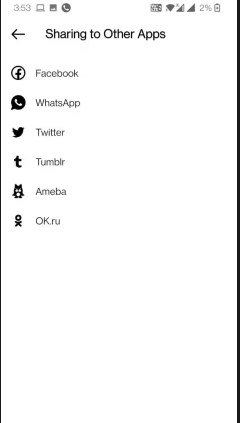Social media has altered how we communicate. Connecting your platforms not only ensures that you can maintain a strong online presence, but it also allows others to see what's going on in real time and follow along with you!
To stay on top of trending topics, brands should use Instagram and Twitter in tandem.
For example, if you want your account to reach a larger audience than just those who follow because their interests match yours, combining the two networks can help speed up the process for both current and potential followers.
Have you ever wished you could use your Twitter account for purposes other than networking? If so, this article is ideal! We will show you how to connect or link Twitter and Instagram.
Read Also: How To Make Money On Social Media
How to Link Twitter to Instagram?
Step 1: Open the Instagram app and sign in with your login information if you haven't already.
Step 2: Navigate to your profile (tab on the circle visible with your profile picture at the right bottom corner of an Instagram App).
Step 3: Go to the settings page by tapping on the three vertical lines in the upper-right corner of an Instagram app.
Step 4: After tapping on the Settings, select “Account” from the options given.
Step 5: Go to “Sharing to Other Apps”.
Read Also: How To Grow An Instagram Account
Step 6: Select “Twitter” from the options coming after clicking on “Sharing to Other Apps.”
Step 7: Input Twitter username and password, and authorize the app.
You've now linked your Instagram account to Twitter, ensuring that all posts on the social media platform are reflected in real time. Images will appear as links, and you can view them in the same way you would any other web page!
Read Also: How To Create Groups In Instagram
Why Should I Link Instagram to Twitter?
Linking your Instagram to Twitter is an excellent idea to expand your audience and interact with both your Twitter and Instagram followers in one place.
While you can’t post your Instagram photos on your Twitter account, some people want to do this for simplicity’s sake. If this is you, then you need to link the two accounts.
One way to quickly interact with people on Twitter is by linking your Instagram account.
This allows you to showcase content that you’re already sharing to the world and increases engagement and brand awareness for both networks.
Instagram is Not Posting to Twitter
Instagram users report that their photos are no longer appearing in the news feed or in tweets. This is not a bug; it is a planned change to comply with new European data privacy and transparency regulations.
Instagram has disabled "Twitter Card functionality," which means an app-enabled photo will no longer appear in your Twitter news feed or elsewhere.
Read Also: How Twitter Makes Money
You can still tweet these images as usual, but with a link instead of seeing them right away!
How to Link Twitter to Instagram Story?
You cannot link Twitter to Instagram Story, but you can share your Twitter profile link in Instagram Story just as you would any other link.
Conclusion on How to Link Twitter to Instagram
By connecting your Instagram and Twitter accounts, you can expand your sales funnel and actively keep potential customers within your digital sphere of influence. This will increase the number of people who see what you have for sale.
So, now that you know how to connect your Instagram account to Twitter, you're ready to go social!