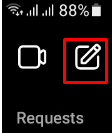.jpg)
Instagram, which debuted in 2010, has grown to become one of the world's most popular social media messaging programs. Instagram, together with Facebook and WhatsApp, has over 1 billion active users and is a major element of the Meta universe.
Instagram, which began as a simple photo-sharing app, has evolved into a massive platform for messaging, networking, and other social media communications throughout the years. Instagram's group feature is one of its most popular features.
What is an Instagram Group?
The Instagram group is a feature of Instagram that allows two or more individuals to directly engage with one another. A person can form a group with many members and engage in group conversations, video calls with multiple people, and other activities.
Read Also: How To Make Money On Instagram
How To Create A Group in Instagram
To make an Instagram group, follow these steps.
- On your mobile device, launch the Instagram app.
- Tap the paper plane icon in the top right corner of your Instagram feed.
- Now, tap on the pencil icon on the top right again.
- To send messages, tap on the individuals' profile names (2 or more).
- Then, select Chat.
- Finally, use the Send button to send a message and start an Instagram group.
Note: You must send the message after selecting the individuals since an Instagram group is only created once the group members have been messaged.
Read Also: How To Grow An Instagram Account
How To Add Members On An Instagram Group
There are various things you may do after creating an Instagram group. One of them is adding new members to your group. This is how it's done.
- Log in to Instagram and tap the paper plane icon in the upper right corner.
- There, you'll notice your group's name; touch on it to go to your group.
- To view the group details, tap on the top of the group name.
- Scroll down to the Members section.
- Under the Members section, tap on Add people.
- Now, choose the individuals you want to add to your group and tap on Done.
- Finally, tap on Ok again to add the selected members to your Instagram group.
Manage Your Instagram Group
You may manage your Instagram group using a variety of capabilities available on the platform. You can activate and disable notifications, modify the name of your group, make others admins of your group, and do other things.
Mute messages, mentions, call notifications and manage approvals.
Muting your messages, alerts, and mentions are all basic Instagram group features. You can also restrict new group members from joining until they have been approved. Here's how:
Check Also: How To Make Money On Social Media
- Open Instagram and join your group.
- To see group details, long tap on your group name at the top.
- Scroll down to see choices to silence messages, mentions, and call notifications.
- You will also be able to enable the approvals required to join the group.
- You can enable or disable these options based on the needs of your group.
Change your group name and profile picture.
You can also edit the group's name and profile photo to suit your preferences. This is a rather simple procedure.
- Open the Instagram app and navigate to your group.
- There is a Name this group option at the top, directly below the current group name.
- To change the name of your group, select that option and enter it.
- Long tap on the top of your group name to change the profile photo.
- Tap the Change group photo option below the profile picture in the group details.
- To modify the group photo, take a photo or select an image from your gallery.
Check Also: How To Make A Tiktok Account: Watch, create, and go viral
Make other group members admin of the Instagram group
A group admin can add or delete members from your group, manage approvals, and so on. You can delegate administration of your group to members other than yourself.
- Go to your group in the Instagram app on your Android or iPhone.
- Long-tap on the group name to see the group details.
- Scroll down to view the individual members of the group.
- On the right side of the group member's name, tap the three dots icon.
- Tap Make Admin to make the person the administrator of your Instagram group.
- In addition, you can Restrict, Block, or Remove the user from this option.
Leave and Delete an Instagram Group
It is acceptable to create and manage an Instagram group. However, for a variety of reasons, you may choose to leave the group chat or delete the group entirely. In these circumstances, we'll go over how to leave or delete an Instagram group.
Leave an Instagram group.
Follow these steps to leave an Instagram group or group conversation.
- Open Instagram and join your group.
- To view the group details, long tap on the top group name.
- Scroll all the way down and select the option Leave chat.
- Now, you will be able to leave the Instagram group.
Delete an Instagram group
Follow these procedures to remove the Instagram group.
- Login to Instagram and tap on the paper plane icon on the top-right.
- Your groups will be visible there.
- Long-tap the group you wish to delete.
- A pop-up window with a list of alternatives appears.
- To delete the group, choose Delete from the list of alternatives.
- Select Delete when asked whether to permanently delete the chat.
It is important to note that leaving the group chat does not imply deleting the group. If you delete the group, all of the group's previous chats will be lost, but if you simply quit the group, the group will remain but only you will be able to access it until someone else in the group adds you again.
Read Also: Make Yourself An Admin Without Admin’s Permission In Any Group With These Easy Coding Hacks
FAQ on Instagram Groups
How many members can you add to an Instagram group?
A single Instagram group can have up to 32 group members. You can only create another group if you want to add more than the maximum of 32 people.
How many group members can you video call in an Instagram group?
An Instagram group can have up to 32 members, however only 6 people can participate in a group video call.