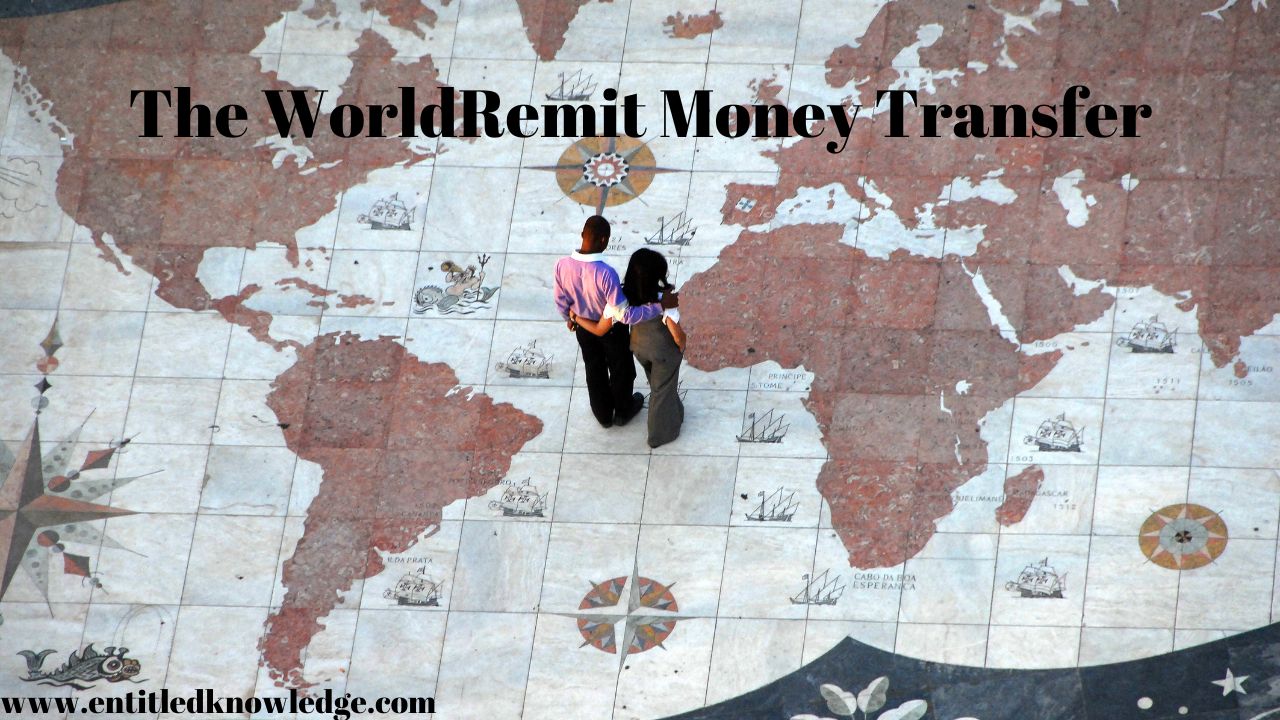WorldRemit is a digital payments company that offers users in more than 130 countries international money transfer and remittance services. The program also accepts over 70 different currencies from around the world. Under the direction of Catherine Wines, Ismail Ahmed, and Richard Igoe, WorldRemit was founded in 2010. As we will see, the platform can be used to conduct a variety of transactions. We'll soon see how WorldRemit's money transfer services work.
Money transfer services are necessary since money can be transferred from one person to another practically. Because digital money services have eliminated the requirement to move from one location to another to deliver money, you no longer need to do so. WorldRemit is a digital money transfer network that allows users to send and receive money instantly. People used to send money through messengers or companies, and subsequently money orders, which have since become obsolete.
Because WorldRemit is a web-based platform, you must register an account to get started. The platform's benefit is that it allows you to create an account from anywhere in the world, as long as your country's government permits it. It's not like firms like Venmo and Cash App are just available in the United States. Opening an account should not take long, especially if you have a reliable, secure, and fast internet connection.
Check Out: The Top Best Online Money Transfer Services in USA
How does WorldRemit money transfer work?
Before you sign up for an account with them, you should understand how the site operates. Using the WorldRemit app and your WorldRemit Wallet, you may send and receive money in a variety of currencies. The app is simple to use and secure. The app is available on Google Play and the App Store, as previously stated.
The wallet's only drawback is that it is only available in a few countries. Any WorldRemit customer, on the other hand, can send money to a WorldRemit Wallet. The WorldRemit app includes the Wallet. It's important to remember that your app can keep money as well as send and receive money.
You should also be aware that you can use WorldRemit's services from your computer by visiting the company's website. As a result, you won't need the app to do a variety of transactions. The following is a rundown of the platform's functionality.
The first step is to sign up for an account using your email address and create a secure password. To register, use the app or the website. You can begin a transfer after opening your account by selecting the recipient country, entering an amount, and selecting the recipient's method of receiving cash. You then enter the recipient's information, depending on how the payments will be sent. Following that, you must pay for your transfer in order to transmit the funds.
Read Also: The Fastest Way To Transfer Money Between Banks
How can you send funds from your WorldRemit Wallet?
You only need to take a few steps to transfer money from your account to someone else. The procedure for sending money to others is as follows.
- Open your app to log in to your account.
- Navigate to the Wallet tab, and select one of the currency account tiles you want to send money from.
- Choose the ‘Transfer’ option.
- Choose a new or existing recipient.
- Enter the amount to send and see the applicable fees and exchange rate clearly shown. And by the way, WorldRemit is among the cheapest ways to send money internationally and even within the country.
- Select the suitable way to pay the recipient. You can send them money to collect the funds at a cash pickup location and send it to their bank or mobile wallet.
- Tap Pay now to allow the transfer. Once the transfer is finished, you and the recipient will receive a confirmation email about the transfer. You and the recipient will also get updates about the transfer via SMS.
On the other hand, you can also get WorldRemit Money Transfer App from Google Play Store. Check out the download link below.
How to receive funds on WorldRemit?
You don't need to do anything if you've already created your Wallet. When the sender sends you money, it will be immediately deposited into your account in the appropriate currency. Because receiving money is free, you will receive your funds in the same condition as they were delivered.
You will still get money if someone sends you money using the WorldRemit Wallet even if you haven't signed up for one yet. You do, however, have 14 days to sign up for a wallet and claim your funds. WorldRemit will return the monies to the sender if you do not register for an account within the specified timeframe.
As long as you present a valid ID that matches the details used by the sender, you can receive funds on WorldRemit into your bank account, mobile wallet, at a pickup location, airtime top-up (money enters directly into your carrier network to cover your phone bill), and physical cash delivery straight to your door.
Read Also: How To Send Money Internationally With PayPal
Can you send money to someone who is not on WorldRemit?
To receive funds on the platform, you do not need a WorldRemit account. People can send money to your bank account, and if your account has a debit card, you can withdraw the amounts over the counter or use an ATM.
Cash pick up is another option for receiving money without having an account with the platform. There are a number of actual locations where you can pick up money that has been sent to you by others. For the transfer, you only need to produce your identification paper and the reference number.
How do you withdraw money from your WorldRemit account?
You may need to remove monies received from others in order to use them. You can deposit money into your local bank account, get cash at a cash pickup site, or transfer money to your mobile money account.
The following is the procedure that can help you to withdraw your money.
- On the WorldRemit app, go to the Wallet tab.
- Choose one of the currency account tiles from which you want to withdraw funds.
- Press the Transfer button.
- Select "Withdraw" as your desired method of payment (i.e., how you want to get the money). You can either pick up the money or have it sent to your mobile money account or bank account.
- Choose the amount you want to withdraw.
- Now press the Withdraw button.
Also Check: How To Send Money Online Using Debit Card
Why use WorldRemit to send money?
There are several reasons why you should use WorldRemit to transfer or receive money. The following are some of them.
- The transfers are lightning fast. In minutes, 95% of platform transfers are complete. It's possible that any delays are due to technological difficulties. Or having entered the recipient's information incorrectly.
- The platform is completely secure. To safeguard your assets, WorldRemit employs industry-leading technologies. As a result, you don't have to be concerned about online security. You may have heard of people losing money online, but those are uncommon at WorldRemit.
- Low-cost. WorldRemit, as I previously indicated, is one company that costs cheap fees for sending money. In addition, they provide better exchange rates than most traditional banks and money transfer
- There are several ways to get money. You can receive money with WorldRemit on your mobile app, in your bank account, or at a pickup place.
- Other than using web-based services, you can use a mobile app to help you manage your accounts more conveniently.
- Signing up is simple.
- Multiple currencies are supported.
- Allows you to transmit small sums of money. WorldRemit allows you to transfer $1 as a minimum amount. As a result, the service is more welcoming. You can pay for your transfers with your bank account, credit card, or debit card, among other methods.
Related Articles:
- How To Transfer Money With Only Card Number And CVV
- How To Transfer Money From Prepaid Card To Bank Account
- How To Pay With Cash App In Store Without Card
- Top Best ways How To Transfer Money From Chime Credit Builder Card
- How To Withdraw Money From PayPal Using MoneyGram
- Best Way To Send Money From Us To Canada
- How To Transfer Money From Mastercard To Bank Account
- How To Transfer Money From Credit Card To Bank Account
- Best Ways to Transfer Money From the Bank of America to Chase
Conclusion on the WorldRemit Money Transfer and How it works
WorldRemit is a digital payments platform that offers money transfer and remittance services to over 130 countries. You may open an account online using a smartphone or computer, and the company supports over 70 currencies globally.
The money can be picked up at a location, sent to their mobile wallets, deposited into their bank account, or delivered to their actual address. You can also get money with a cellphone top-up.