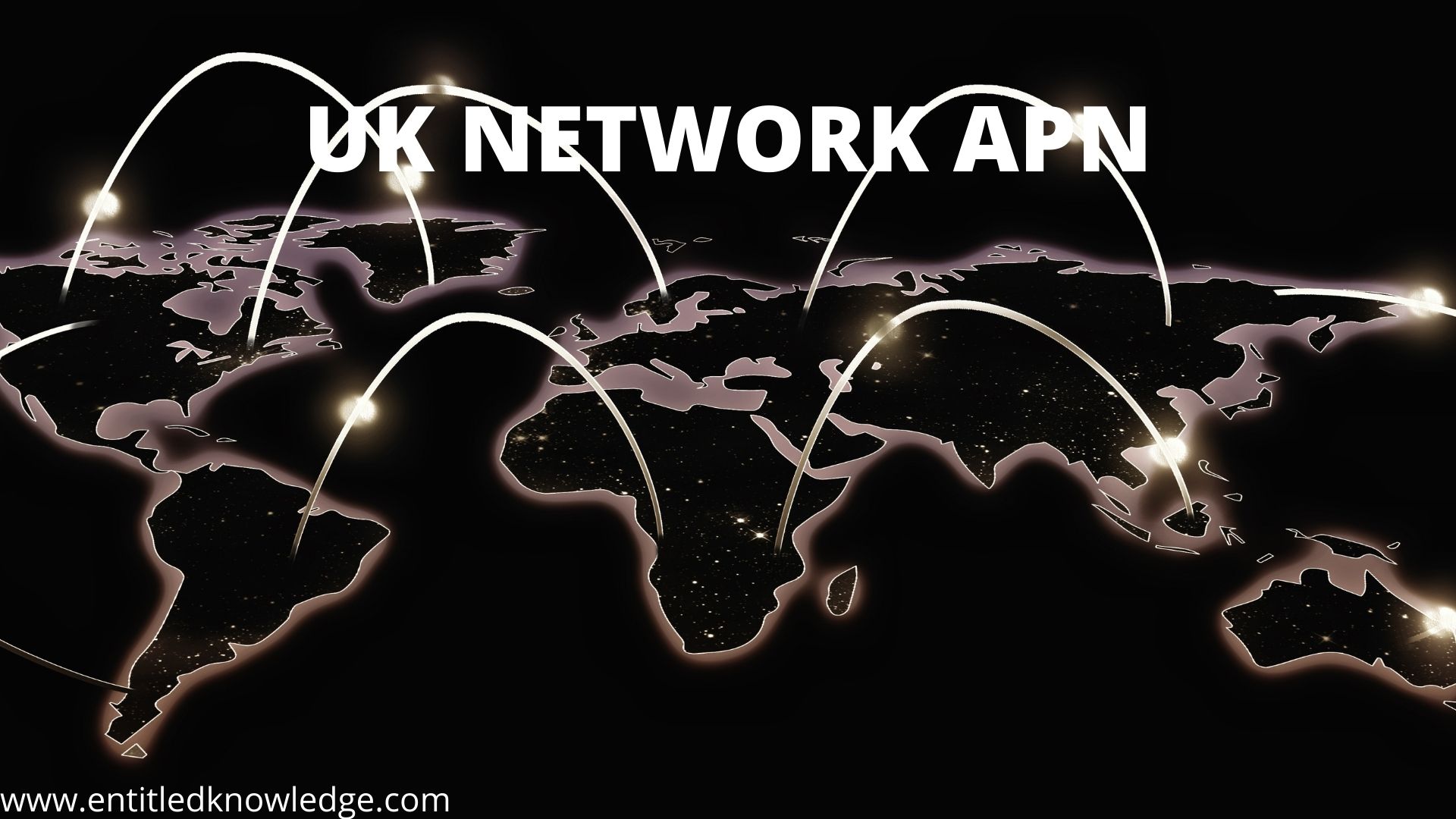An Access Point Name (APN) is a series of settings that your phone uses in order to set up a connection gateway between your carrier's cellular network and the public internet.
Your mobile network checks these settings to determine what type of connection to the mobile network should be created, for example: which IP addresses should be assigned to the mobile device, how or if, it should be connected to some private customer network and also which security methods should be used.
In the UK there are four major Mobile Network Operators (MNO) that own and control portions of the UK's wireless mobile network infrastructure. Then there are Mobile Virtual Network Operators (MVNO) who lease telephone and data spectrum from the main MNOs; for instance TalkTalk Mobile, Giffgaff and Tesco Mobile piggyback off their parent networks.
How to access the APN settings menu
- Open the Settings menu and navigate to Wireless & networks, tap on More.
- Tap on Mobile networks followed by Access point names.
- At the top right of the APNs menu there will be a '+' symbol, tap on this to enter new APN details.
- Refer to the lists below for the correct APN details for your mobile network. Once you have completed the necessary fields click on the three dots at the top right of the menu and Save your newly created APN.
- Navigate back to the APNs menu and ensure that the new APN is selected, now restart your phone, once the device has rebooted the new APN settings will be in effect.
EE APN settings
Vodafone APN settings
O2 APN settings
Three APN settings
MVNOs
Should you use an MVNO it is advised that you phone your network provider to secure the correct APN settings for your carrier. Please refer below to a list of the main mobile network operators operating in the UK.
MVNO Which network is it based on?
1p Mobile EE
Age UK My Phone Vodafone
Airwave Smart Mobile EE
Asda Mobile EE
Axis Telecom EE
BT Mobile EE
CT ExcelBiz EE
Delight Mobile EE
Dialog Viz Vodafone
Digital Phone EE
Econet Mobile EE
Family Mobile EE
Go Mobile EE
Giffgaff O2
iD Mobile Three
Lebara Mobile Vodafone
Lomo Mobile EE
Lyca Mobile O2
Matrix Cellular EE
Natterbox EE
Now Payg EE
Plusnet Mobile EE
Simple Call Mobile EE
Shebang Three
Sky O2
Talk Home Mobile EE
Talkmobile Vodafone
TalkTalk Mobile Vodafone
Tesco Mobile O2
The People's Operator Three
The Phone Co-Op EE
Truphone Vodafone
Telecom Plus EE
Vectone Mobile EE
Virgin Mobile EE