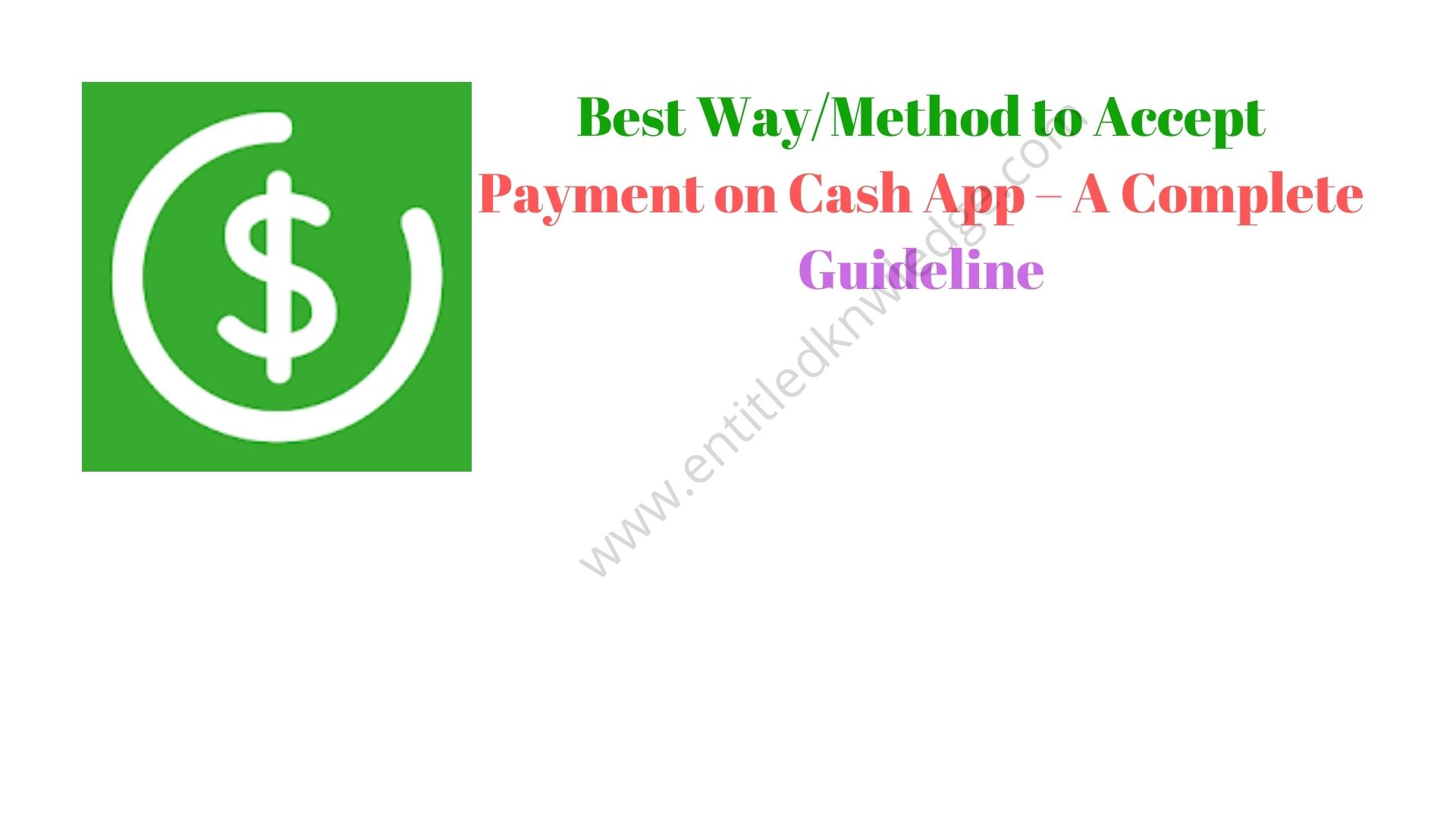As we all know, many individuals get confused when it comes to making payments and accepting payments online but it shouldn't be a complication for you guys for I have a good news which might interest you. It's true we have have several methods of accepting payments, but one of the issues some individuals face is that some methods of payment are legit and some are not legit. Which is why I introduce to you Cash App which is a legit one.
What is Cash App?
Cash App is a payment platform that you can use to send and receive money. You can create a Cash App account online for your personal usage, such as buying goods and services, sending money, and withdrawing cash, many other things that might interest you. Interestingly, you can open a Cash App account to receive payments for your business. So, in this article I will show you how to use Cash App and accept payments.
It is not advisable to mix up your business expenses with your personal ones. When you make such a mistake, you will find it hard to know the profits and losses of your business. This therefore means that you will not be able to know the progress of your business. Furthermore, you might end up paying more tax since the taxman may generalize the total amount of money in and out of your account as belonging to the business.
Cash App definitely understands that, and that is why they have a business profile. Remember, Cash App is a product of Square, the masters of accepting business payments. With Square, you can accept payments through Point of Sale and online via the smartphone app. That way, people do not have to walk around with large amounts of money in their pockets to go and purchase items.
How do you open a Cash App business account
Before we proceed, you must make sure that you have downloaded the Cash App account from the relevant site. However, if you have a computer, there is no need to download the Cash App application, as you can open an account using a browser. Cash App application for both Android and iOS devices is free of charge.
But if it is the case that you do not have a computer, click the bellow button to download the app using your smart phone.
So After you must have downloaded the app, carefully follow the bellow step.
- Open the Cash App and enter your phone number. Cash App will send a verification code to your number, so make sure the number is functioning.
- Paste the code in the space provided. The phones with the latest operating systems will show the code on top of your screen, and you only need to tap it to enter in the field provided.
- After that, you will enter your email address and full names.
- Add your bank account details. If you do not have one or are not ready to add it, you can do that later on. You can also add your debit card instead. However, a bank account is better. Using a bank account is one way you can add money to Cash App without a debit card.
- Choose your $Cashtag username. The user name will help others to send payments to your account.
Make sure that you select the business account during the account registration period. Once you have completed the account registration, you can proceed to verify your account. Verifying your account ensures that you get as much transaction limit as possible. The following is the procedure to verify your Cash App account.
- Log into your Cash App account.
- Hit on your profile on the screen.
- Scroll down and then look for the ‘Personal’ tab from the drop-down menu.
- Enter the date of birth, billing address, and Social Security Number on the screen that pops up.
- Save your changes and proceed.
- Wait for about one day for your account verification to complete.
Does the Cash App business account have fees?
Even though a Cash App business account costs nothing to set up, various fees accompany a Cash App business account that you need to know. Furthermore, there are no fees to manage your Cash App account.
In addition, ordering a debit card to use with your business is free. However, Cash App charges a 2.75% fee for every payment you receive. Moreover, an instant Cash App for bank transfers costs 1.5% of the transaction amount. Standard bank transfers cost nothing.
Again, when you use a credit card to fund your transactions, Cash App charges you 3% of the transaction amount. Using a bank account or debit card on Cash App is free.
How does a Cash App business account work?
The operation of the business account is almost the same as the Cash App personal account despite a few differences. Once you create your business account, you get the $Cashtag username that you share with your customers to make payments. If you are doing business online, you need to use the custom URL from Cash App that customers click to pay you.
Once you have funds in your Cash App, you can transfer them to your bank account. It can be an online bank or one operating physically. One of the most popular online banks is Chime. Chime is purely online, and users must create accounts online. But does chime work with Cash App? Well, Cash App works with Chime, among other banks.
Interestingly, if a customer has a Square app, they can send money directly to Cash App. Remember that Cash App belongs to Square, and no doubt that the two apps are compatible.
Cash App business accounts require you to pay tax. During the tax rollout, businesses that received 200 or more payments with totals of over $20,000 during the year get a 1099-K form for reporting purposes. That will help in tax payment.
One very interesting thing with Cash App for business accounts is that even people with no Cash App accounts can pay you directly into your Cash App account. They can use their bank accounts to transfer money using the routing number and account number of your Cash App account. Alternatively, customers can pay you using their credit or debit cards through cash.me website or via the app. This seems very interesting.
Can one use the Cash App personal account for business?
It is not recommended to use a personal account for business. As I mentioned earlier, you will not separate your personal expenses from your business ones. However, you can convert your Cash App personal account to a business account at will. You can follow the below procedure.
- Log into your account.
- Hit on the activity “Icon.”
- Select the personal option.
- Scroll down to see the “Change account type” at the bottom.
- Hit on the “Change Account Type” option.
- Tap on “Change This Account.”
- Hit on Confirm to change your account.
Why should one choose Cash App for business?
There are several advantages associated with Cash App. They include the following.
1. It secures payments
Cash App accounts are encrypted so that no third party can access your account. The app has already achieved PCI-DSS Level 1 certification from the Global forum.
2. It is Friendly to you or easy to use
Cash App is easy to use. You do not need a lot of time to learn about various issues in the App. Sending and receiving money is easy. The same applies to transferring money to a bank account. Accepting payments and even checking your balance, among others, is very easy.
3. It's Ability to transfer money to a bank account
Cash App allows you to move money to your bank account for savings or other kinds of expenditure. You can also transfer money from Cash App to a debit card so long as you know how to transfer money from Cash App to a debit card.
4. Low fees required
Some fees accompany some transactions in Cash App. However, they are minor. The largest amount you can pay is 3% when using a credit card to fund your transactions.
5. Non Cash App payments
Customers do not need to be on Cash App to make payments.
6. Sharable payment link
You can share your Cash App business account’s link to others via various platforms such as WhatsApp, Facebook, Twitter, and the rest to receive payments.
Can one use Cash App business account without a bank account?
Cash App for business requires you to add a bank account to your Cash App to withdraw money to your account when the need arises. If you add a bank account, you will secure more funds in your savings account instead of letting the funds remain hanging in the Cash App. Chime is one of the best online banks you can use to keep money from Cash App.
You can also transfer money from Chime to Cash App when you want to fund a particular transaction. There comes a time when your balance becomes too low to fund a particular activity. That is where a bank account comes in.
How do I add money from a bank to Cash App?
Adding money to your Cash App account from a bank account is not something you need to be stressed up with. You can use the procedure below to add money to your Cash App account.
- Tap the Banking tab on your home screen.
- Select Add Cash.
- Choose an amount.
- Hit Add.
- Use your Touch ID or PIN to confirm the transaction.
How to move funds from Cash App to a bank account
It is crucial to understand how to move money from your Cash App for a business account to your bank account. The procedure below will be of help you can have a look.
- Tap the Balance tab on your home screen
- Hit Cash Out
- Choose the amount to cash out
- Press Cash Out
- Choose a deposit speed
- Confirm with your Touch ID or PIN
Most online money platforms allows you to move money to a bank account. Even online banks like Chime allow you to transfer money to a bank account. To transfer money from Chime to a bank account, you need the routing and account numbers of the receiving bank account.
Conclusion on final thoughts from the above article
From the above article we can definitely see that sending and receiving money is easily done with Cash App. Also, Cash App for business allows you to integrate it into your business website so that customers can click to pay.
Just looking at the advantages that Cash App provides makes it interesting for you and I bet you that this is your final bus stop . So try this and you wont regret it.